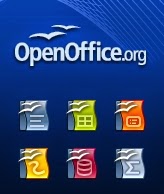 But what if you don't have Word on your computer? In that case I highly recommend you download the free Open Office software. You can open and create documents in Word and the formatting is exact. There's even a program that works perfectly with PowerPoint. And again, it's free.
But what if you don't have Word on your computer? In that case I highly recommend you download the free Open Office software. You can open and create documents in Word and the formatting is exact. There's even a program that works perfectly with PowerPoint. And again, it's free. Apr 5, 2015
Google Drive Formatting Issues
As I've mentioned before, Google drive doesn't format Word documents very well. When you click on a linked document (like the 4th qtr. Khan Academy checklist), the formatting looks messed up. However, if you download the document and open it in Word, all of the formatting issues go away.
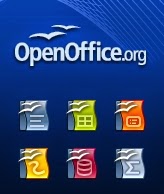 But what if you don't have Word on your computer? In that case I highly recommend you download the free Open Office software. You can open and create documents in Word and the formatting is exact. There's even a program that works perfectly with PowerPoint. And again, it's free.
But what if you don't have Word on your computer? In that case I highly recommend you download the free Open Office software. You can open and create documents in Word and the formatting is exact. There's even a program that works perfectly with PowerPoint. And again, it's free.
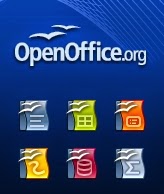 But what if you don't have Word on your computer? In that case I highly recommend you download the free Open Office software. You can open and create documents in Word and the formatting is exact. There's even a program that works perfectly with PowerPoint. And again, it's free.
But what if you don't have Word on your computer? In that case I highly recommend you download the free Open Office software. You can open and create documents in Word and the formatting is exact. There's even a program that works perfectly with PowerPoint. And again, it's free. 













