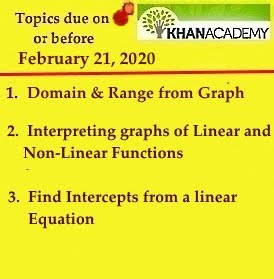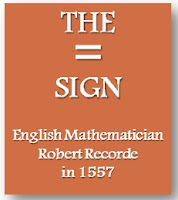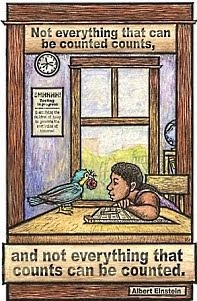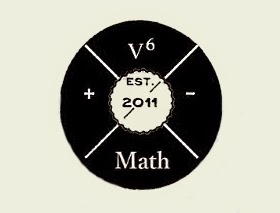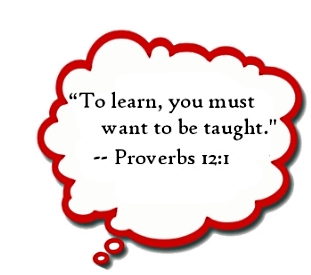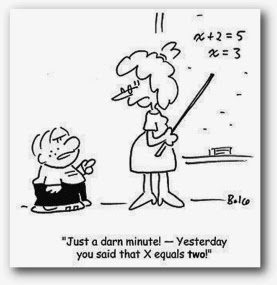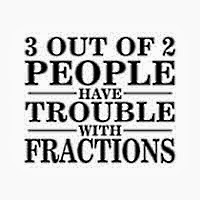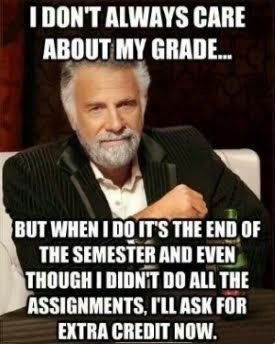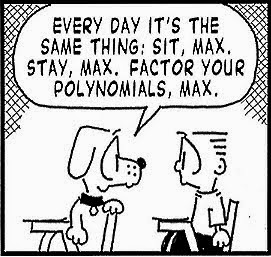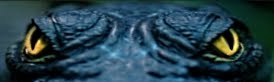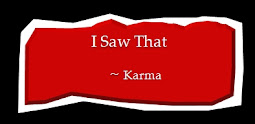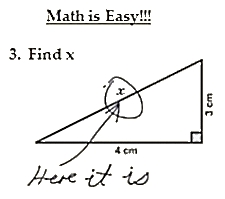Maybe you know someone whose computer has crashed already; possibly that person is you. Nothing is worse that having your computer crash. Even though there are other, harder ways to save your data, most computer shops will fix your computer by wiping your hard drive clean and starting over.
The result: You lose all of your data. Pictures, programs, documents, grandma's secret pig's feet recipe. Gone. All of it.
Here's the thing: You
never know when it is going to happen. It's happened to me, it's happened to everyone who's used a computer for a while.
So, be smart, be free, and do it for free.
There are many places where you can store between 2 and 50 Gigabytes of data for free. If you have anything on your computer you don't want to lose, create an account, upload all your stuff, and never worry about a computer crash again.
An added bonus is that you can create public and private folders. If you have some pictures you want to share, upload them to your public folder and give people the web address. They can get the photos, documents or whatever themselves. No more flash drives, dragging things around. Clean and easy.
Here are some links to online storage sites:
ADrive,
OpenDrive, Flickr, and finally, don't forget about Gmail. If you have an account, you have 7 gigabytes of storage. You can add anything as an attachment and upload it. There is no public folder with Gmail, though.
Don't learn your lesson the hard way. Get an account, upload the things you don't want to lose, and sleep well at night.
Quick Tip #2:
If you're leaving your computer for a few minutes and don't want anyone messing with it, you can quickly and easily lock the keyboard by
pre
ssing the Windows key and the L key.
Win + L. Just takes a second, and your computer is secured.
.
.
.